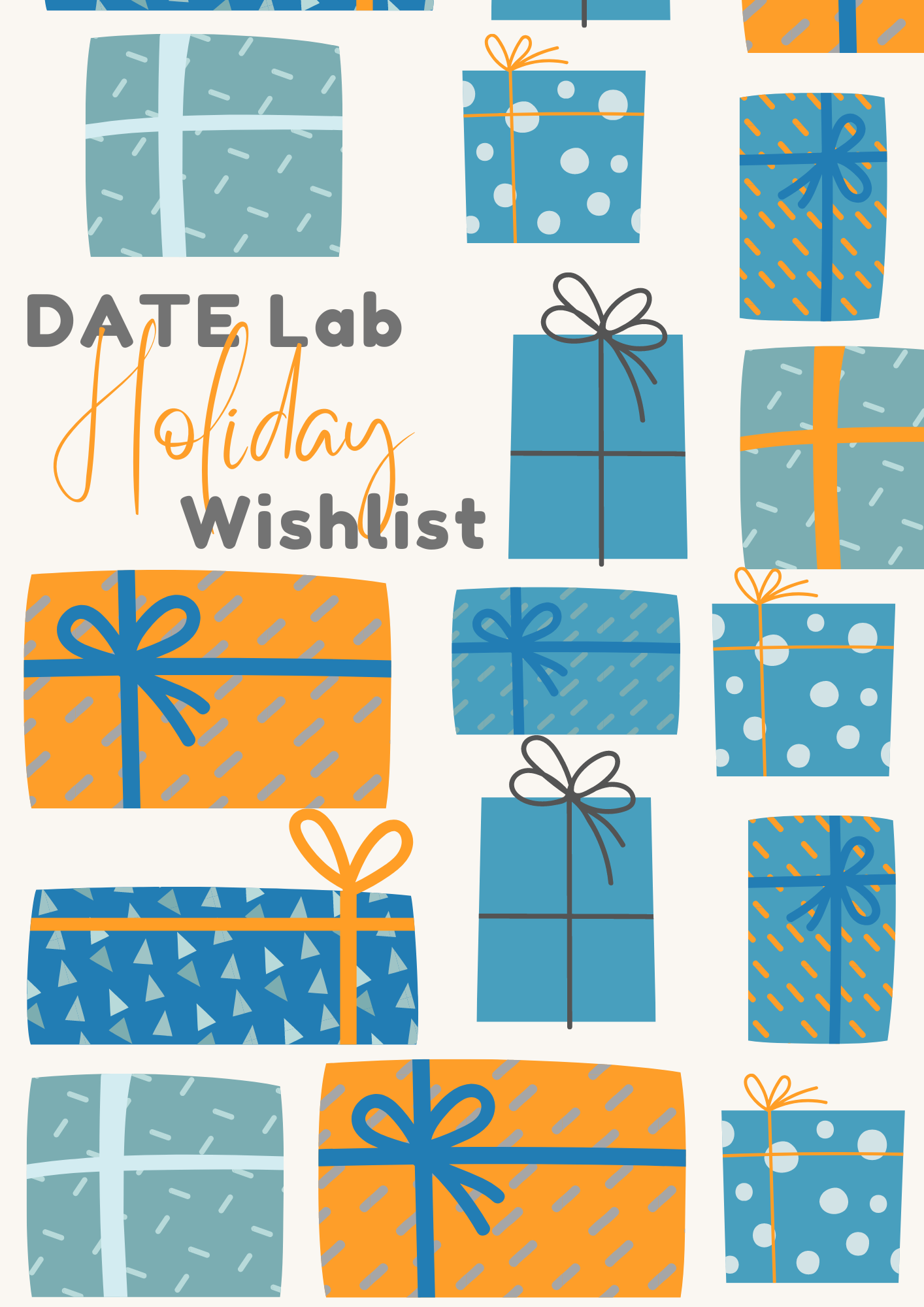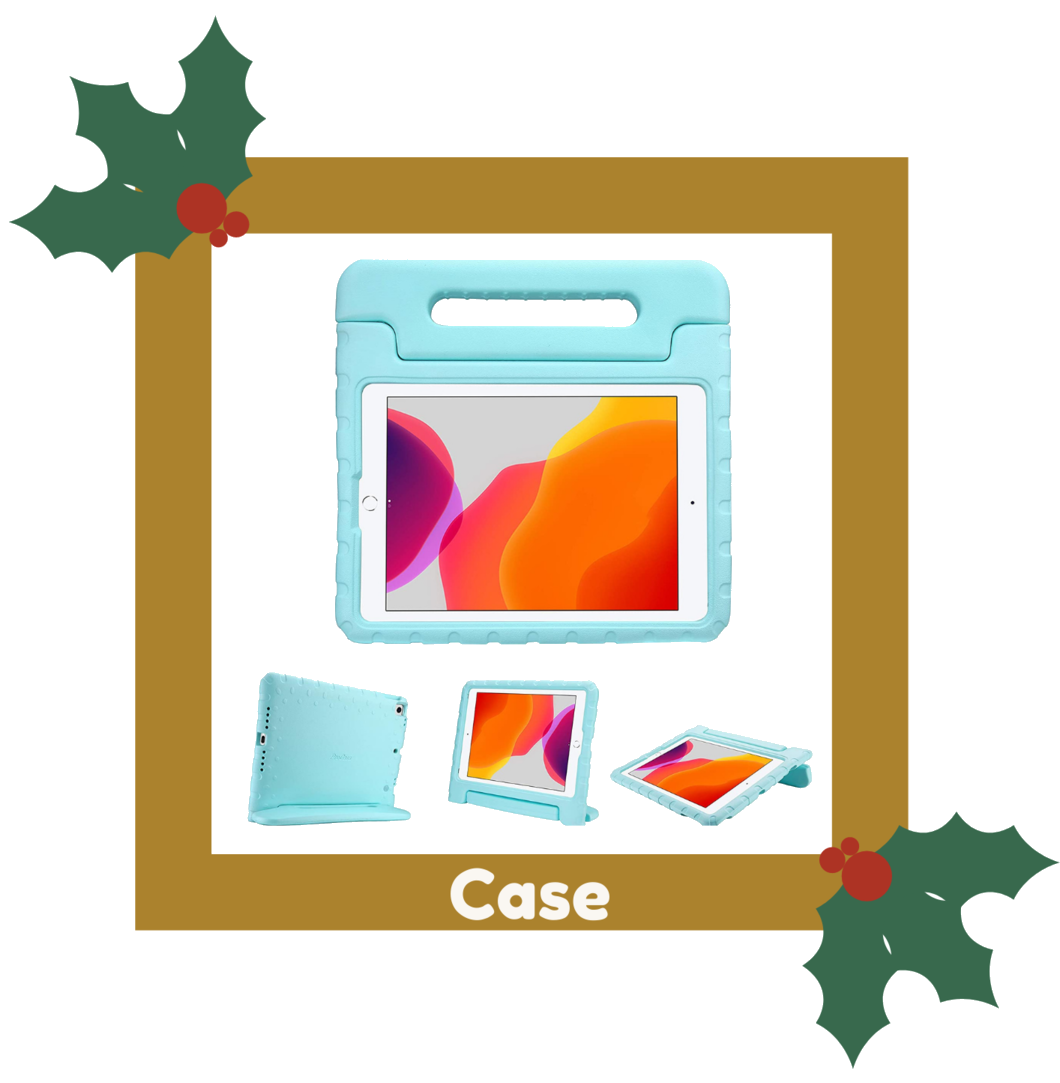DATE Lab Holiday Wishlist 2022
LOOKING FOR SOME IDEAS ON WHAT TO GIFT YOUR LOVED ONE THIS HOLIDAY SEASON? STRESSED ABOUT LAST MINUTE STOCKING STUFFERS? LOOKING TO UPGRADE YOUR OWN TECH?
Find a list of our recommendations for accessible technologies for individuals with dementia and mild cognitive impairments.
Can’t find something that interests you? Be sure to subscribe to our newsletter to see exclusive DATE Lab member gifting recommendations this coming Wednesday!
TABLETS
We are aware that there are tablets currently on the available marketed for seniors. Although they claim to be the only ones that are truly accessible for seniors and their needs, we believe that with the correct setup, any tablet can be made accessible enough for use by seniors with or without cognitive impairments.
Android vs. Apple?
This is a question we often get during our tablet sessions! We currently do not have a preference for either operating system as we have found through our previous research that they both contain features that enable them to be configured in a way to be accessible for all users. Some users find the simplified design of the iPad with a single home button easier to learn to navigate, whereas other users prefer having the three navigation buttons that most Android tablets contain. Cost is another factor that users consider when choosing a tablet. Companies such as Samsung, Lenovo and Huawei offer tablets under $400 with frequent discounts throughout the year, giving users many options to choose from.
ACTIVITIES
Now that you have your tablet, what can you do with it?
We have compiled an accessible tablet manual for our users to browse and learn how to set up their own tablets with ease. The ‘Let’s Connect ‘ manual can be found in our Resources for Caregivers section and is currently available in English and Spanish. This manual provides information and tips on how to lock automatic purchases, download and set up games.
If you’re interested in more accessible games, we recommend you browse the AcTo Dementia website. This website has been created to provide users with reviews on accessible games ranging from traditional board games such as Chess or Battleship, to more modern games such as Flower Garden or Pottery!
Interested in learning what these games are all about? Head to the AcTo Dementia website and watch the accessible video created by our own lab member Juanita Atton to learn how to navigate the website and choose your favourite games!
STYLUS
Some users do not like the texture of the tablet screen and prefer to use a tablet pen or ‘stylus’ instead. Companies like Apple and Lenovo have launched their own branded digital pens for their tablets but these require frequent charging and cannot be used across devices. While these are great options for users looking for advanced features in their tablets like graphic design or note-taking in a professional setting, most users do not benefit from the advanced features these digital pens provide. Instead, we recommend a simple stylus with a rubber tip that can be found in most dollar stores as a great alternative!
SCREEN PROTECTORS
Accidents happen! You want to make sure your tablet is protected in cases like these and you can do that by purchasing a screen protector. For users who do not like the smooth texture and friction-free feeling of a tablet screen, some screen protectors available provide a paper-like texture. This is a great option for new users who are hesitant to use a tablet for the first time and can be used with or without a stylus! There are many affordable options available for both Apple and Android users on Amazon or Best Buy.
CASES
Cases can be about more than just protection! They can actually impact the way new users interact with a tablet and can shape whether or not they will choose to interact with it in the future. We recommend opting for cases that have easy grips, handles and/or built-in stands for better user experiences. The grips enable users with fine motor skills to better grip the slim shape of the tablet, while the built-in stands with various viewing angles allows users to prop up the tablet on a flat surface. It is important to note that many of the cases that include these features are marketed as cases ‘for kids’, but this should not deter users from purchasing as they are excellent options for both protection and ease of use. Some great examples can be found here for Android and Apple. However, please remember these are only suggestions and you must always ensure you purchase the correct case for your tablet model!
Have any other recommendations you’d like to add to our list? We’d love to hear them!
Email us or tweet us @LabAstell